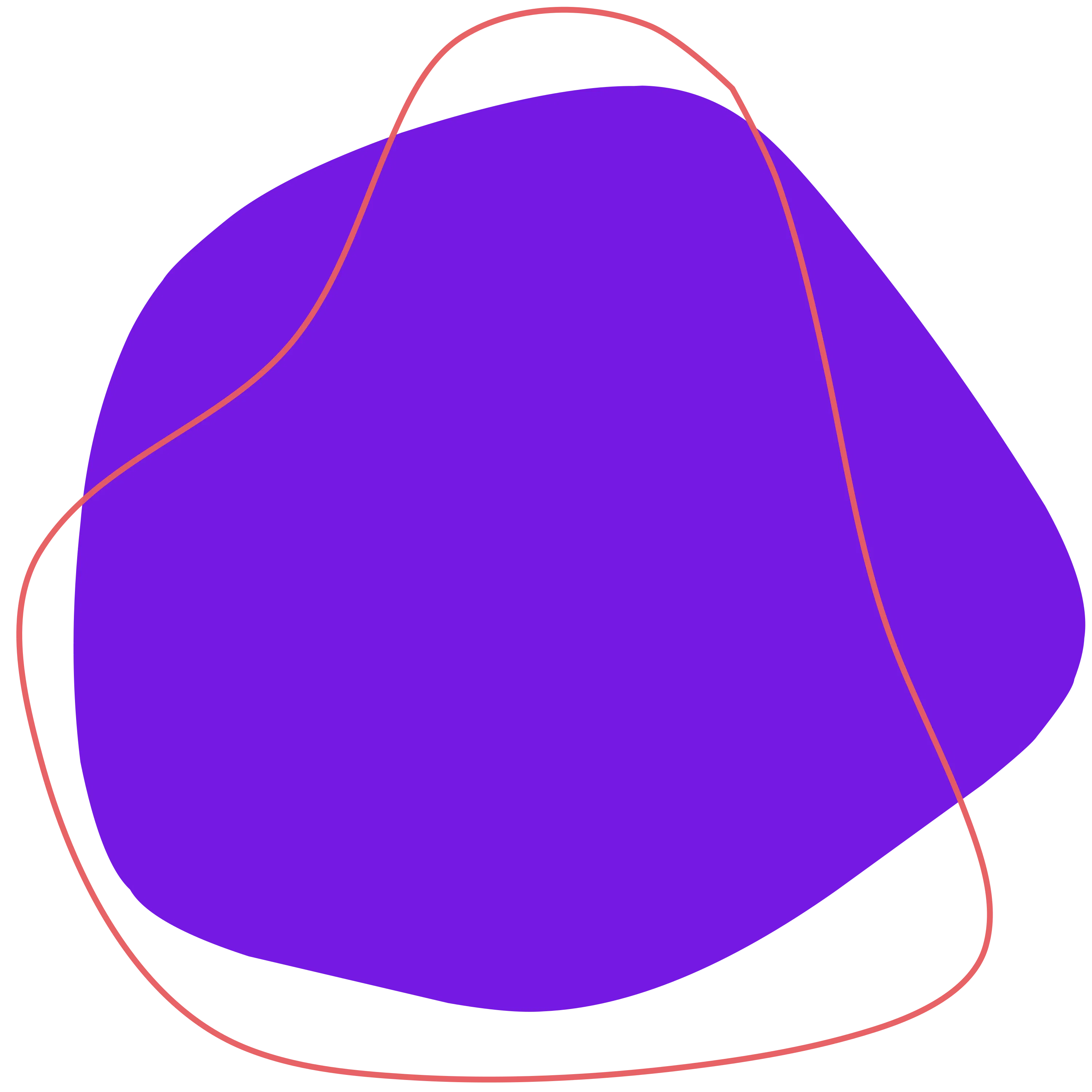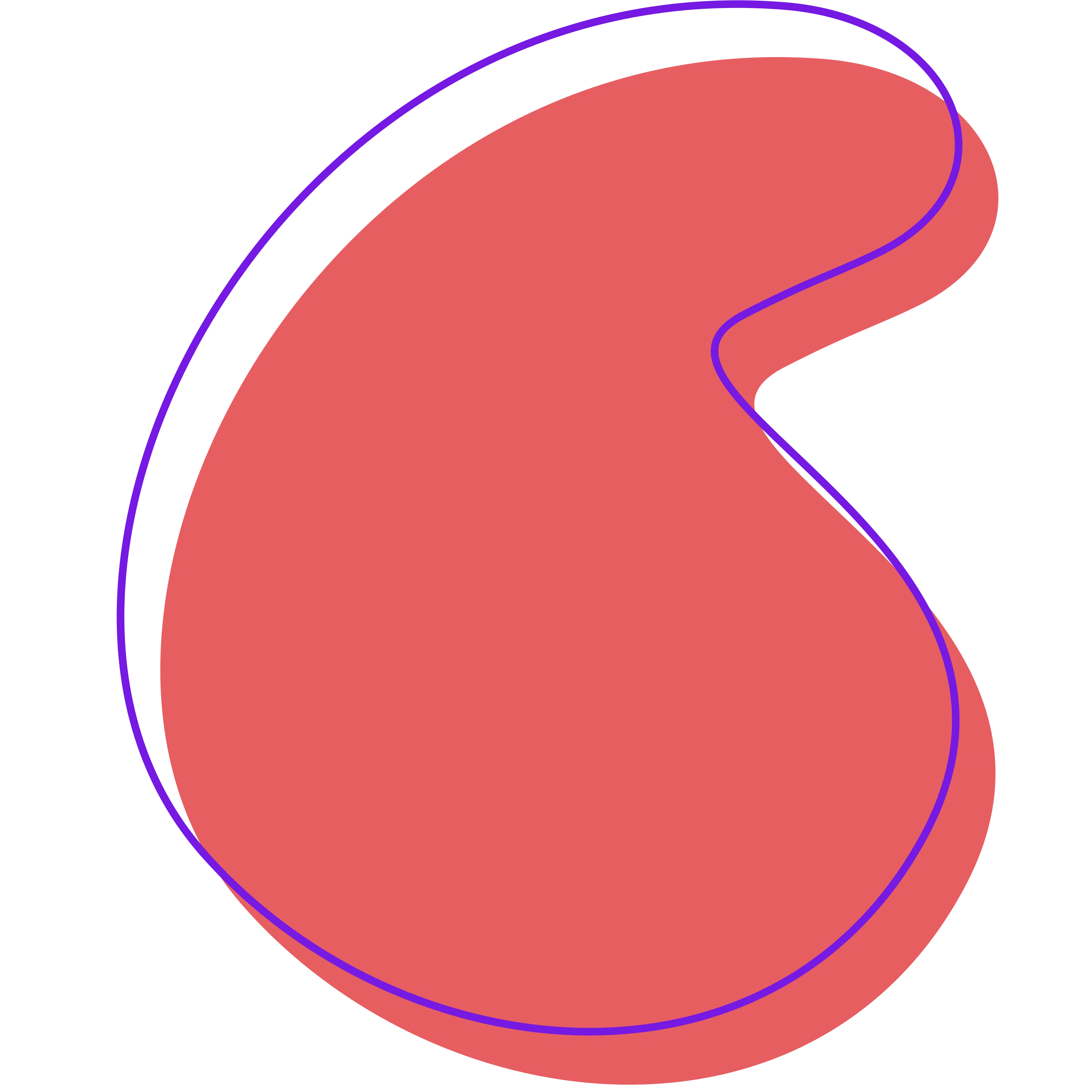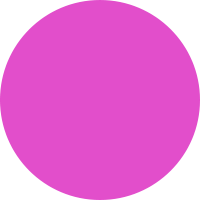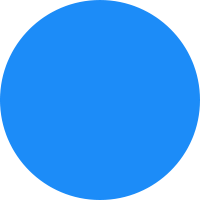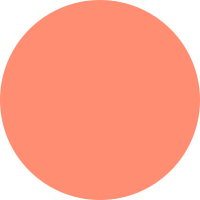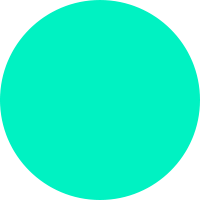Moodle 4.4: What's new
Moodle 4.4 focuses on course editing and communication refinement. It adds Ordering question type, enhances the Report Builder (Cohort filtering), and expands the Messaging API (group support). Requires PHP 8.1+.
Moodle 4.4 continues the refinement of the user experience by focusing on course setup efficiency and communication improvements, primarily by simplifying the course editing hierarchy with better one section per page views and streamlined editing options for sections. Major functional updates include the second phase of Messaging and Communication API expansion, adding initial group support and crucial new user retention notifications. The release integrates the versatile Ordering question type into core, significantly expands the Report Builder with Cohort filtering and custom tags, and ensures platform modernity by increasing the minimum PHP requirement to 8.1.0.
The Next Level: Focused UX and Communication in Moodle 4.4
Moodle 4.4 continues the aggressive refinement of the user experience (UX) first launched in the 4.x series, primarily concentrating on simplifying the course editing hierarchy and delivering substantial upgrades to the digital communication architecture. This release makes course setup faster, reduces administrative clicks, and formalizes crucial tools—like the Ordering Question Type—into the core system. It represents Moodle's ongoing commitment to providing an effortless, streamlined platform for both teaching and learning.
Major Advancements for Teachers and Managers
The most strategic updates in Moodle 4.4 are focused on optimizing the day-to-day interactions within the course structure and enhancing notifications:
1. Course Hierarchy and Editing Improvements
Moodle 4.4 addresses long-standing points of friction in course content organization:
- One Section Per Page View: The course layout is improved to allow for a better 'one section per page' view, enhancing focus.
- Delegated Section Fields: Editing options for sections are simplified by delegating fields to the
course_sectiontable, ensuring consistency and faster loading. - "Add" Button Refinements: The styling and behavior of the "Add activity or resource" buttons are improved, making content insertion smoother and more intuitive.
2. Enhanced Messaging and Notifications
The platform's communication engine receives a critical second phase of updates, improving administrative and instructional messaging:
- Messaging Phase 2 (Group Support): Building on the Matrix integration in 4.3, the communication API is expanded to include initial group support in communication providers, making integrated chat for teams and classes much more functional.
- Critical Notifications: The system gains new core notifications, including sending an email to users before they are unenrolled due to inactivity and notifying administrators when scheduled tasks reach their maximum fail delay, improving site reliability and user retention.
- Welcome Messages: The platform is now able to send a course welcome message automatically for both manual and self-enrolments.
3. New Quiz Question Type and Reporting Power
Assessment tools and administrative insights are strengthened with key additions:
- Ordering Question Type: The versatile Ordering question type is officially integrated into Moodle core, providing a standardized, accessible method for asking students to sequence items (e.g., events, steps in a process).
- Report Builder Expansion: The Report Builder is significantly expanded with new filtering options, allowing administrators to filter users by their Cohorts and enabling custom reports to be tagged for better organization. The system also introduces a Theme Usage Report for tracking theme adoption across the site.
4. Infrastructure and Editor Updates
Moodle 4.4 enforces the usage of current, secure technology and completes the transition of a major core component:
- TinyMCE Default for Existing Installs: The modern TinyMCE 6 editor is now made the default editor for existing Moodle installations (it was the default for new installs in 4.2), ensuring a consistent, feature-rich content creation experience site-wide.
- PHP 8.1 Minimum: The minimum required PHP version is increased to PHP 8.1.0, driving performance and security across the platform.
Other Noteworthy Improvements and Fixes
Moodle 4.4 includes several smaller, yet valuable, enhancements that improve usability and integration across the platform:
- BigBlueButton: The integrated virtual classroom tool now enforces SHA256 as the default security algorithm and removes legacy parameters.
- H5P/Content Bank: The link to edit H5P content within an activity is now restyled and repositioned for greater visibility.
- Usability: The backup/restore workflow receives UI improvements for a smoother experience, and a new option allows users to show their password in plain text on the login page.
- Administration: The LTI tool configuration is improved to reintroduce the option to set custom parameters at the instance level.
Essential System Requirements for Moodle 4.4
Moodle 4.4 raises the PHP floor again, ensuring the platform runs on the latest, most performant technologies.
| Component | Minimum Required Version | Key Considerations |
|---|---|---|
| PHP | 8.1.0 | Increased requirement from 4.3. PHP 8.3.x is also supported. The sodium extension is required. |
| PostgreSQL | 13 | |
| MySQL | 8.0 | |
| MariaDB | 10.6.7 | |
| Oracle Database | 19c | Increased requirement from 4.3. |
| Database Prefix Length: | Maximum 10 characters | |
| Web Browser | Standards Compliant |
Partnering for Success: Comprehensive LMS Service Provision
Upgrading to Moodle 4.4, particularly when making the mandatory jump to PHP 8.1, requires specialized technical and strategic planning. We offer comprehensive LMS services, specializing in the strategic implementation, customization, and seamless hosting of leading platforms, including Moodle, Tutor, and Canvas. Whether you require system migration, bespoke feature development to take advantage of these new capabilities, or robust integration services, our team ensures your platform is optimized for peak performance, security, and exceptional learner engagement, turning your digital learning strategy into a distinct competitive advantage.